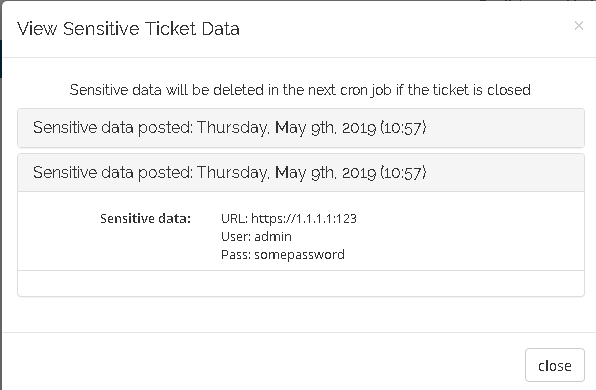This article will show how to use the Ticket Sensitive Data feature to pass sensitive information to our staff without posting it in the ticket content or sending it via email and also how to read sensitive information that our Staff needs to send you.
It is well known that sending sensitive information via e-mail is highly insecure because the info can be stolen when using an unprotected wi-fi network or if you get your computer infected by a trojan that would steal all the information from your e-mail client.
For this purpose we introduced the Ticket Sensitive Data feature into our support system which you can use to send us securely sensitive information that will expire and get deleted after the ticket is closed and the daily clean-up cron job is executed. Below you can see how to send and receive sensitive information using that feature.
Sending sensitive information with ticket replies:
When opening or replying to a ticket click the Add Sensitive Data button that is highlighted in the image below:
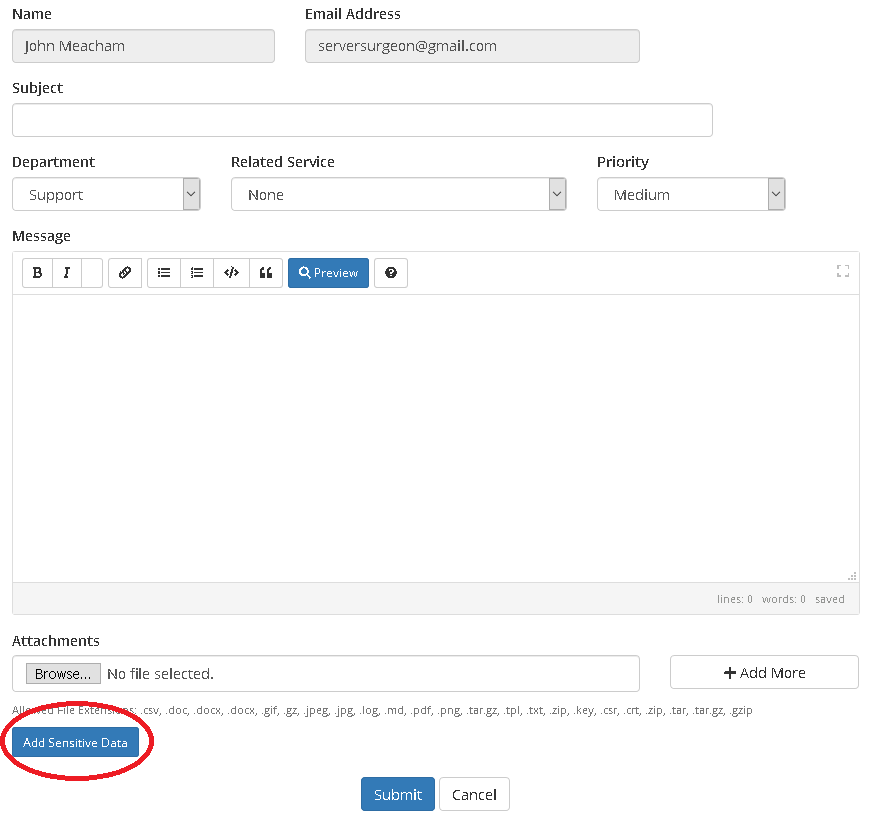
Enter all the information you need to send us and click the Save button as highlighted in the image below:
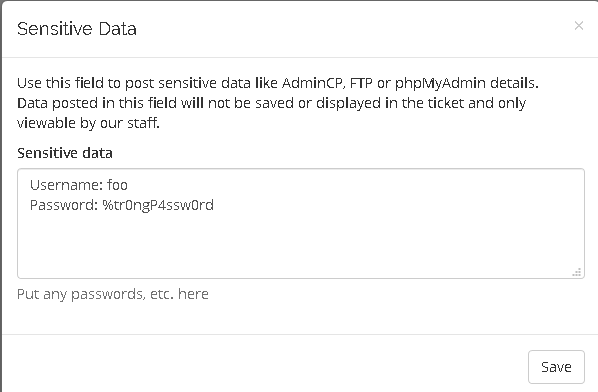
Then just press the Submit button to open or reply to the ticket. It will make the sensitive information you saved to the ticket available to us.
Getting sensitive information from us is as easy as sending it. Click the View Sensitive Data button when viewing the ticket like in the screenshot below:
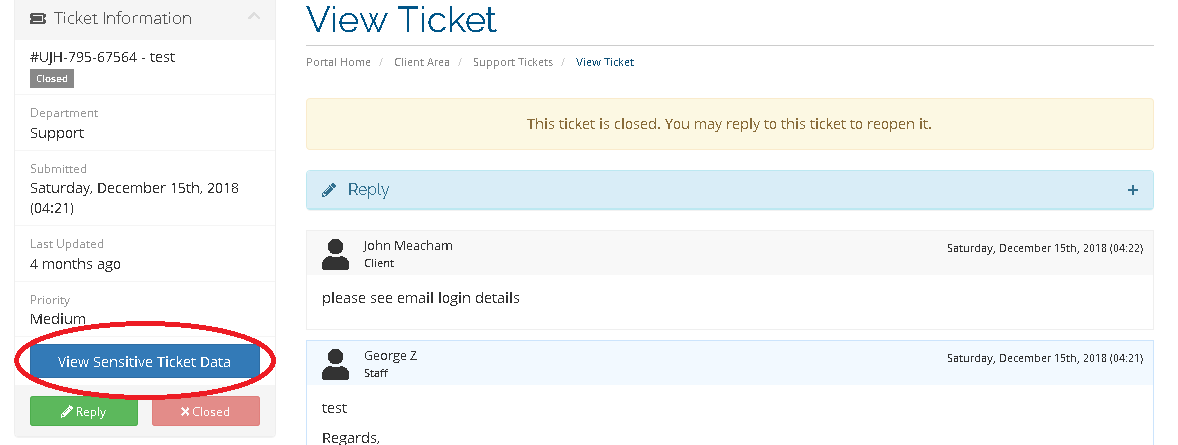
Then click the one you need to view like shown below. If you have sensitive data sent many times in the same ticket then those will all be displayed as a list which you will be able to click through.